Modem mode with the DG834N: beware the factory defaults
We’ve recently moved premises at work, giving us the opportunity for dual broadband for bandwidth sharing and failover. Whilst the DrayTek Vigor 2920n is an excellent device, it needs a couple of ADSL modems running in modem-only mode (sometimes known as bridge mode) to be used with ADSL connections. As I had a Netgear DG834G and a DG834N available, I figured that a factory reset followed by device mode setup from the hidden page, then plug it all in would just work. Nope.
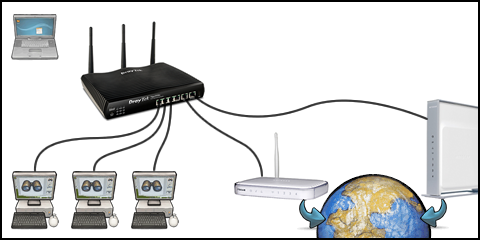
The DrayTek is a wireless router with a dual-WAN (Wide Area Network, i.e. internet) capability designed for WAN connections over ethernet. Cable internet satisfies this, but ADSL can too given a modem in bridge mode as a PPPoE to PPPoA converter.
The Netgear DG834G (used as part of my old setup wireless repeating for range extending) is a v3, that can be converted to modem-only mode from a hidden page: 192.168.0.1/mode.htm or similar. I factory reset it first (stick a WD40 tube in the back for 10 seconds), wired it up over ethernet to the DrayTek’s WAN1 and the phone cable in the ADSL socket of the DG834G. After adding the username/password combo for the ISP, I sat back for a few moments, let the devices talk to each other and rejoiced: connection established! Now for the DG834N into WAN2; rinse and repeat.
…And it doesn’t work.
For whatever reason there’s no connection even though all the lights on the DG834N display the same information as the DG834G. I swapped the G and N around - the G works on whichever ISP I ask it to; the N works on neither. Both were factory reset again, reconfigured in modem mode again but the N still refused to play ball.
As it turns out, my assumption that the factory reset would have the effect of setting all the important values the same on both devices (they are both from Netgear, and both DG834’s…) was wrong, in the only place it mattered: The VPI and VCI settings.
There’s not a lot of settings available from a DG834 in modem mode, but the defaults for VPI/VCI are 0/38 for the DG834G and 8/35 for the DG834N. Any decent ISP should be able to supply you with the values they require, if you ask; or look it up from their documentation. I’m in the UK and both my ISPs required 0/38. Once set, the DG834N plays ball again!
Whoop whoop, and damn the factory defaults - they have their place but always check what has actually changed.